








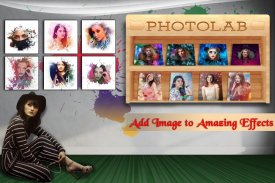

Photo Banane Wala App

Description of Photo Banane Wala App
Photo Lab Picture Editor is a photo editing application designed for users looking to enhance their images with a variety of effects and tools. This app provides an array of features that facilitate the creation of visually appealing photos directly from an Android device. Users can download Photo Lab Picture Editor to access its extensive capabilities.
The application is equipped with numerous photo effects that allow users to transform their pictures into artistic creations. Among these effects are smoke effects, stroke effects, and different types of bokeh effects, which help in adding depth and interest to images. Photo Lab Picture Editor is particularly user-friendly, making it accessible to individuals with varying levels of photo editing experience.
One of the primary functions of the app is its ability to create square-sized art photos, ideal for social media sharing. This feature simplifies the process of preparing images for platforms that require specific dimensions, ensuring that users can present their photos in the best format. The app supports high-definition photo editing, providing ultra HD 4K resolution options that enhance the clarity and detail of the images.
Photo Lab Picture Editor operates without the need for an internet connection, allowing users to edit their photos anywhere and anytime. This offline functionality is particularly beneficial for those who may not have consistent internet access but still wish to work on their images.
A notable aspect of the app is its photo bokeh functionality. This feature emphasizes the main subject of a photo by blurring the background, thereby drawing attention to the focal point. Users can apply various overlay effects using different bokeh styles to create unique artistic impressions, enhancing the overall aesthetic of their images.
The app also includes a section dedicated to creations, where all edited images are displayed in an effective user interface. This organized layout allows users to easily navigate through their edited works and select images for sharing or further editing.
In addition to the artistic effects, Photo Lab Picture Editor offers powerful editing tools that enable users to modify their images with precision. These tools are designed to be intuitive, allowing for easy adjustments and enhancements without the steep learning curve often associated with advanced photo editing software.
Users can import photos directly from their device’s gallery or capture new images using the camera function. This seamless integration ensures that individuals can quickly access and edit their photos without unnecessary delays. Once edits are complete, sharing images on social media platforms is straightforward, enabling users to showcase their work effortlessly.
The app presents over sixty different photo effects, including shattering effects and shimmer effects, which add dynamic elements to photos. These effects can transform ordinary images into eye-catching visuals that stand out. The variety of effects available ensures that users have multiple options to explore their creativity.
Photo Lab Picture Editor is also designed to cater to diverse photographic styles, offering paint art effects, pixel effects, and various filters that can be applied to images. This flexibility allows users to experiment with different looks and achieve the desired results for their photographs.
The simple user interface ensures that even those who are new to photo editing can quickly learn how to navigate the app. Clear icons and straightforward menus reduce confusion, allowing for a smooth editing experience. The layout is designed to enhance usability, making the editing process efficient and enjoyable.
For those interested in enhancing their smartphone photography, the features of Photo Lab Picture Editor provide ample opportunities to create striking images. With its array of photo effects, editing tools, and user-friendly design, the app serves as a comprehensive solution for anyone looking to improve their images.
In conclusion, Photo Lab Picture Editor stands out as a versatile and effective tool for photo editing on Android devices. Its extensive features, including various artistic effects, bokeh functionality, and powerful editing tools, allow users to create stunning visual content with ease. The ability to work offline further enhances its appeal, making it a practical choice for photo enthusiasts. Users can download Photo Lab Picture Editor to unlock its full potential and elevate their photography skills.
























